Knowledge Base
What are you looking for? Our knowledge base is here to help.
Troubleshooting - Python
Did I install the Dynoscale Agent Correctly?
To install the Dynoscale Agent follow these instructions. To confirm correct installation run the following Heroku CLI command:
heroku run python -c 'import dynoscale as ds;print(ds.__version__)'
Is My Application Sending Queueing Data?
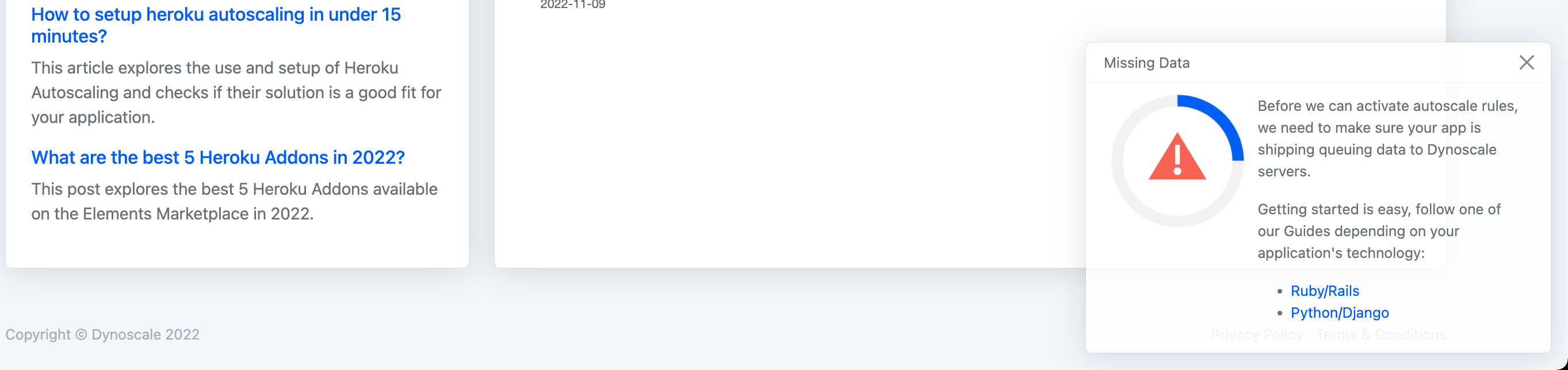
Navigate to the Dashboard page, if you see the modal like in the picture above then Dynoscale is not receiving your application queuing data. One fix is to trigger a http request to your application.
Was this page helpful?
0 people found this page helpful so far!