We listened to your feedback and invested in much clearer charting. The new charts are now separated by formation (1-to-1 as outlined in your app’s Procfile). In addition, we have improved the data detail by the raw and p95 Queue time for web dynos. Finally, we indicate periods of missing data with a light red background.
Improved Data Detail
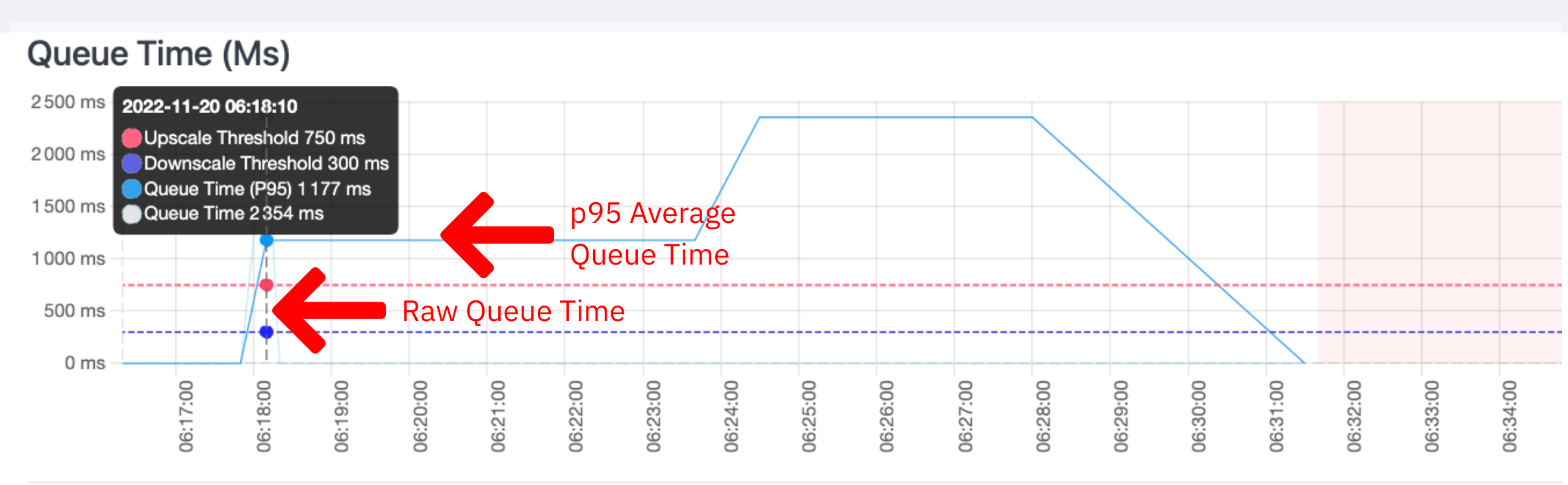 In the older charts, Web dynos displayed only the p95 Queue Time data series. While this metric is appropriate for autoscaling, it obscures the underlying data and makes it difficult to tune autoscaling rules. Now, both the p95 and raw Queue Time data series are rendered in the new charts. This will allow users to determine if their traffic is spiky, bursts or long duration and tweak their rules accordingly.
In the older charts, Web dynos displayed only the p95 Queue Time data series. While this metric is appropriate for autoscaling, it obscures the underlying data and makes it difficult to tune autoscaling rules. Now, both the p95 and raw Queue Time data series are rendered in the new charts. This will allow users to determine if their traffic is spiky, bursts or long duration and tweak their rules accordingly.
Indicate Periods of Missing Data
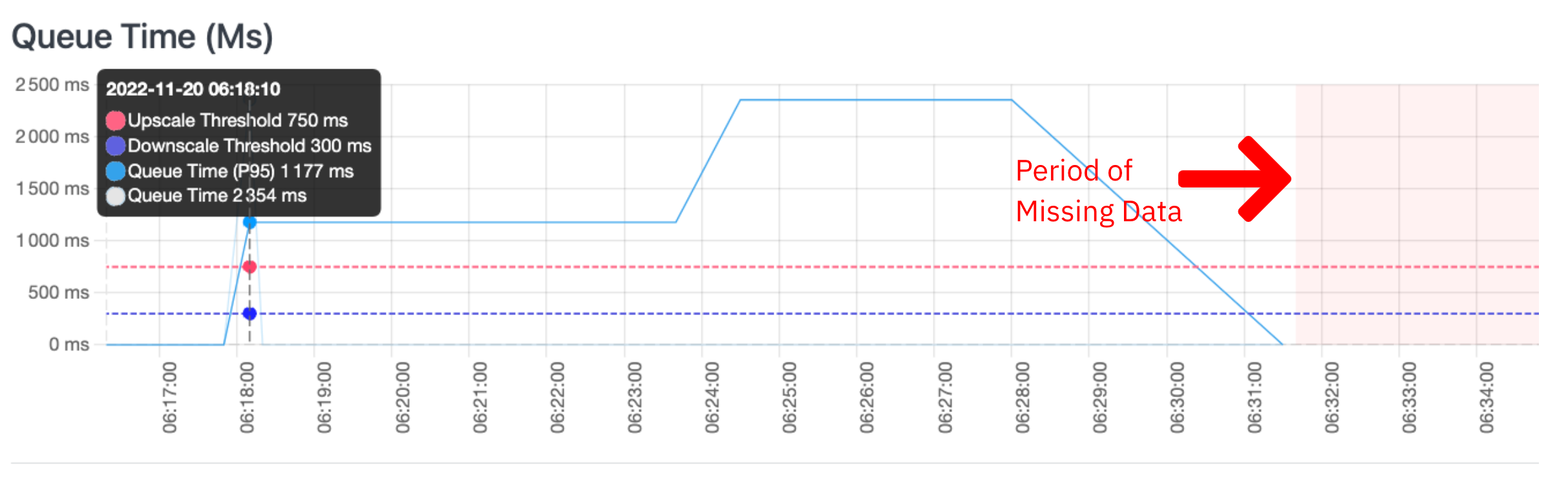 For lower trafficked applications, Dynoscale will have periods of no queuing data for web dynos. In order for queuing time values to exist there must be web requests flowing into the application. Periods of no traffic/no queuing data are now marked on the charts with a light red background. In the previous charts, these periods would be marked with a queue time of 0. This change was made to give application owners more insight into their request traffic pattern.
For lower trafficked applications, Dynoscale will have periods of no queuing data for web dynos. In order for queuing time values to exist there must be web requests flowing into the application. Periods of no traffic/no queuing data are now marked on the charts with a light red background. In the previous charts, these periods would be marked with a queue time of 0. This change was made to give application owners more insight into their request traffic pattern.
Separate Charts by Formation
Previously, charts were divided by Web and Worker dyno types. Unfortunately, this made it difficult for applications with many worker dynos to investigate autoscaling events. Now, charts are divided by formation and match 1-to-1 with the lines in an application’s Procfile. This change makes it much easier to investigate autoscaling events by showing only one dyno series per chart. In addition, applications with multiple worker formations can more easily navigate queues isolated to a particular formation.

heroku addons:create dscale
